
Black and Decker is one of the biggest names in home improvement and appliances but probably is not the first company you think of when looking for a new coffee maker. Surprisingly, the hardware giant makes several competitive automatic drip coffee makers that can hold their own against some of the top coffee-centric brands like Mr. Coffee and Keurig.
Black and Decker’s coffee makers have most of the standard features found on coffee machines designed for home use, including a programmable brew cycle. In this article, we are going to explain how to use Black and Decker’s program function to get the most out of their coffee makers. We will cover the basic setup and talk about some of the more specialized features as well.
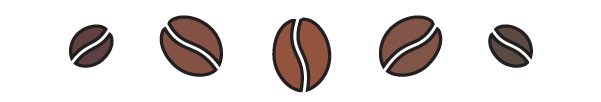
A Brief Overview
To fully appreciate the capabilities of Black and Decker’s programmable coffee makers, you need to be aware of all of the settings and features it comes with. Before you start programming your machine, it’s helpful to know what options you can tweak to get exactly the right amount and style of coffee you’re looking for.
- Auto-brew timer. Set your coffee maker to start brewing before your alarm and wake up to fresh coffee.
- Adjustable cup sizes. Automatically adjust the amount of water and the temperature to optimize extraction.
- Sneak a cup. Interrupt a brew cycle to get your coffee before it’s finished brewing. This feature is one of our favorites, and we could never go back to using a machine without it.
- Hot plate. This feature keeps your coffee warm after it’s finished brewing and works with the programmable brew settings to keep your coffee hot and ready even if it finished brewing before you wake up.
Programming Your Black and Decker Coffee Machine
We’re going to cover Black and Decker’s 12-cup line of coffee makers since these machines offer the most complex and customizable programming options. Other Black and Decker coffee makers have adjustable settings but don’t offer robust programming capabilities.
The Clock
The first step is setting the clock. If you don’t set the time on your coffee maker, the automatic brew options won’t trigger when you want them to, and you’ll wind up with coffee brewing at three in the morning instead of seven when you wake up.
To set the clock, press the “HR” button repeatedly until the hour matches the current hour. Make sure to pay attention to the “PM” light in the top right of the display screen. There is no corresponding “AM” indicator, so if you don’t see “PM,” it means you’re setting the time to AM.
Once you have the hour number and AM/PM setting correct, repeatedly press the “MIN” button to set the minute. There is no done button, so once the time matches the current time, you’re finished.

Delayed Brewing
This is the best feature and one that most people want when they buy a programmable coffee maker. Using the delay setting lets you schedule a brew for whenever you like. Most people use this by preparing their coffee the night before and scheduling a brew for the following morning. Once you get used to waking up to fresh coffee, it’s hard to go back.
You access the delay brewing feature by pressing the “PROG” button. After you press “PROG,” use the “HR” and “MIN” buttons to set the time you want the brew to start. When you’re finished, the screen will flash and then go back to displaying the current time. To activate the program, press the “AUTO” button. If you forget to press “AUTO” after you set the delay timer, you’ll wake up to a quiet kitchen and no coffee, so make sure you remember to activate the program!
Strength Setting
By pressing the “STRONG” button, you’ll tell your machine to use less water and brew a stronger, more concentrated cup. You can use this feature in combination with the delay timer the same as you would if you were manually brewing. There is a strength indicator symbol in the bottom left-hand corner of the screen. You can cycle through strength settings by pressing the “STRONG” button.

Stay Hot Feature
You can use the stay hot feature during manual brews or automatically scheduled brews by pressing the “KEEP WARM” button. This is a great option to leave on, especially if you regularly use delayed brewing since your coffee will still be hot, even if you press the snooze button a few times.
There are five settings total for the keep warm setting: 30 minutes, 60 minutes, 90 minutes, 120 minutes, and off. We recommend using the shortest setting that meets your use. It can be dangerous and a fire hazard to leave the hot plate after leaving your house. If you usually only need a few minutes of warming, use the 30-minute setting and change it for the occasional longer durations you might want on a weekend morning.
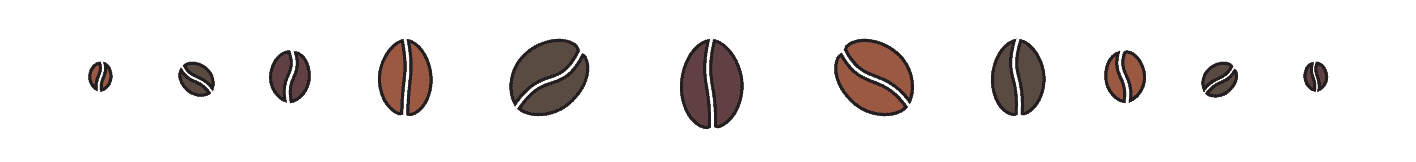
Conclusion
Black and Decker’s 12-cup series of coffee makers offer several programming options to help you schedule brews and wake up to fresh, delicious coffee. The options are relatively straightforward, but the interface can be confusing if you’re not used to using it. Hopefully, you find this guide helpful in navigating your Black and Decker coffee maker’s programmable features and can start getting the most out of your morning cup.















